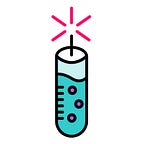You’re ready to jump into the world of crypto and NFTs.
You might already know that the first step is to get yourself a wallet, but you don’t know how.
Don’t worry, we‘ll guide you through it.
Here is a step-by-step guide on how to create your free wallet with MetaMask.
What is a Wallet?
A crypto wallet is very similar to your bank account or physical wallet. It is where your crypto currency is stored. It is also where your NFTs are stored.
The term “stored” is being used loosely here, because just like in a bank, your account doesn’t actually store your money, it is just the way to access it. Similarly a crypto wallet makes it easy for you to see all your verified NFTs and crypto balance in one place.
MetaMask is the most popular Ethereum wallet.
Note: We are not affiliated with MetaMask, nor is this a sponsored post.
Setting up your Wallet
Before we get started, here are some recommendations:
- This process is much easier on a laptop, especially if it’s your first wallet.
- Get ready to write down some important information. This can be on paper, or on a secret file on your computer. It’s best to not save this information in a place where it can be stolen.
- Get the latest browser version. This guide is on Chrome but you can follow along with most browsers.
Alright, with that out of the way. Let’s jump in.
1. Install MetaMask
- Head to https://metamask.io/
- Click on “Download”.
- Then click on “Install MetaMask for Chrome” (or the one for your browser)
- This should open the extensions store, click on “Add to Chrome”
- A little popup should open, where you will need to click on “Add extension”
2: Create your wallet
- Once MetaMask is installed a new tab will be opened. This is not a webpage but an extension setup page.
- Click on “Get Started”
- Choose: “Yes, let’s get set up!”.
- Choose if you want to share your usage data with MetaMask. This is your personal choice and doesn’t affect the next step regardless of what you decide.
- Enter a strong password. We recommend using a unique password for this. Something you haven’t used on any other website or app.
- Read the “Terms of Use” (We all do 😉 ) and tick the checkbox
- Click on “Create”
- The next screen will show you a video on securing your wallet. We highly recommend watching this video and reading everything on this page. This information is important.
- Once done, click “Next”.
- Here is where you will be given your “Secret Recovery Phrase”.
This is a very important 12-word phrase that you must keep secure. This phrase gives access to this account. It is more important than the password.
You can download the file, which we suggest keeping on a flash drive, and/or writing it down on a paper (we don’t recommend using a cloud service or a password manager) and put both in a vault. Don’t show them to anyone, ever.
It might seem like overkill, but if you happen to have a valuable NFT or substantial amounts of crypto currency, then it’s better to be safe.
Once you are done, click on “Next”
- In the next screen you need to confirm your Secret Recovery Phrase
- Thats it! You’ve just setup your MetaMask wallet. Welcome to Web 3!
One bonus point, if you plan on using your wallet often, you can pin the extension on chrome.
Additional Notes
- You can create as many wallets as you like. They are free.
- It is safe to share your wallet address. They’re actually public.
- Do NOT share your password, private key or security phrase.
- Using MetaMask is pretty easy, but we will publish an article soon about how to use your wallet for things like minting, checking transactions, sending money, managing gas, etc.
TMT Labs
TMT Labs is a Web3 company that provides Development, Art and Community services.
Follow our socials: